NetSuite™ to Google Sheets™ Two Way Integration for Smooth, Effortless & Swift Data Sync.
Are you looking for a seamless way to synchronize data between NetSuite™ and Google Sheets™? Look no further! LiveStrong Technologies, the leading NetSuite services provider, is excited to introduce NetSuite Google Sheet Integration, an innovative add-on that streamlines the process of data sync between these two platforms. With NetSuite Google Sheet Integration, you can effortlessly import NetSuite™ records into Google Sheets™ and vice versa, all in real-time
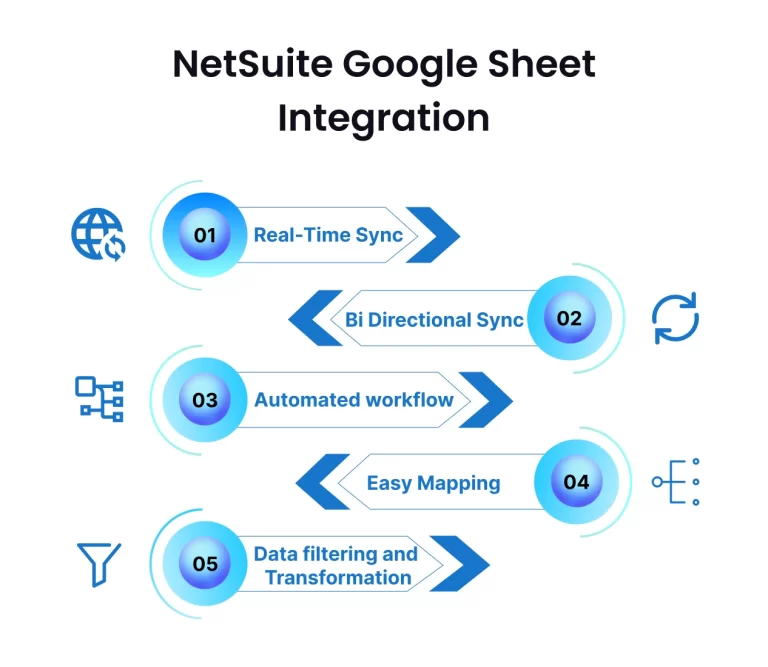
Why Choose LiveStrong Technologies and NetSuite Google Sheet Integration for Data Sync ?
LiveStrong Technologies, as a renowned NetSuite services provider, understands the challenges businesses face when it comes to data synchronization. We have developed NetSuite Google Sheet Integration, an add-on specifically designed to simplify and automate the data sync process between NetSuite™ and Google Sheets™. By choosing LiveStrong Technologies and NetSuite Google Sheet Integration, you benefit from our expertise and industry-leading solutions. Here's why NetSuite Google Sheet Integration is the perfect choice for your data sync needs:
1. Real-Time Sync:
NetSuite Google Sheet Integration enables real-time synchronization of data between NetSuite™ and Google Sheets™. With LiveStrong Technologies' advanced technology, any updates or changes made in one platform will be instantly reflected in the other, ensuring your data is always up to date
2. Bi-Directional Sync
NetSuite Google Sheet Integration supports both one-way and two-way data sync, depending on your requirements. Whether you need to import data from NetSuite™ to Google Sheets™ or vice versa, or have the add-on sync data bidirectionally, LiveStrong Technologies ensures consistency across platforms.
3. Automated Workflow
LiveStrong Technologies understands the importance of efficiency. With NetSuite Google Sheet Integration, you can set up automated workflows to schedule regular data syncs between NetSuite™ and Google Sheets™. This eliminates the need for manual intervention, saving you time and effort.
4. Easy Mapping
Mapping fields between NetSuite™ and Google Sheets™ can be a complex task. However, with LiveStrong Technologies' user-friendly interface, you can easily map fields, ensuring that the right data is synced accurately
5. Data Filtering and Transformation
NetSuite Google Sheet Integration provides powerful filtering and transformation capabilities. LiveStrong Technologies allows you to apply filters to select specific records and transform the data during the sync process, tailoring it to meet your specific requirements
Steps to Effortlessly Sync Data with NetSuite Google Sheet Integration:
1. Install NetSuite Google Sheet Integration
Begin by installing the NetSuite Google Sheet Integration add-on in your Google Sheets™ account. You can find the add-on in the G Suite Marketplace.
2. Connect NetSuite™
Once installed, connect NetSuite Google Sheet Integration to your NetSuite™ account with the help of LiveStrong Technologies. Our team will assist you by providing the necessary credentials and permissions to establish a secure connection.
3. Select Data Source
Choose the data source you want to sync between NetSuite™ and Google Sheets™. LiveStrong Technologies will guide you in selecting specific records or entire datasets based on your needs.
4. Map Fields
Work closely with LiveStrong Technologies to map the fields between NetSuite™ and Google Sheets™, ensuring the right data is accurately synced.
5. Set Sync Options
Together with LiveStrong Technologies, configure the sync options, including the sync direction (NetSuite™ to Google Sheets™ or vice versa) and the frequency of sync (real-time or scheduled).
6. Apply Filters and Transformations
If needed, collaborate with LiveStrong Technologies to apply filters and transformations to refine the data during the sync process. You can filter records based on specific criteria and manipulate the data to suit your unique requirements.
7. Initiate Sync
Once all the settings are configured, initiate the data sync process with the assistance of LiveStrong Technologies. We will handle the rest, ensuring your NetSuite™ and Google Sheets™ data remain synchronized automatically.
Experience Effortless Data Sync with LiveStrong Technologies and NetSuite Google Sheet Integration
Say goodbye to manual data entry and tedious updates between NetSuite™ and Google Sheets™. LiveStrong Technologies, the leading NetSuite services provider, offers NetSuite Google Sheet Integration , a seamless solution for data synchronization. Experience the benefits of effortless data sync and unlock a new level of efficiency and productivity. Try NetSuite Google Sheet Integration today with our limited trial offer and discover the power of LiveStrong Technologies in simplifying your data sync processes.
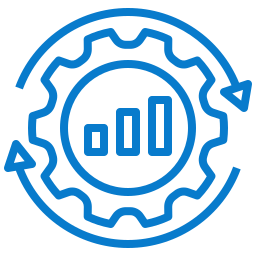
Insert, Update and Delete the Data
Modify or Delete all records from Google Sheets™ or NetSuite™.

Trigger the events
Define automatic triggers to sync data on predefined events.
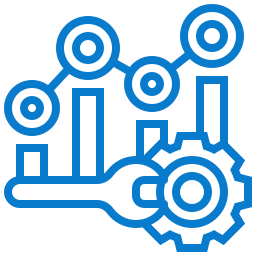
Optimize your Business
Use your data to improve the revenue of your business.
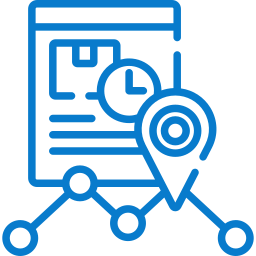
Track Inventory
Keep the inventory updated by synchronizing the stock level.

Synchronization
Automatically trigger your syncs on predefined events.

Data Integrity and Security
Enjoy fully encrypted communications and transfers.

Universal Connector
Connect and synchronize your applications without any technical knowledge.

Multi-User Access
Work as a team and regulate the permissions of your team members.

User Interface
Simple User Interface with minimum human interventions.

Statistics
Follow the frequency of your synchronizations over time.
