
- October 16, 2023
- LiveStrong Technologies
- 0
NetSuite SharePoint Integration – Your Ultimate Document Management Solution, Seamlessly Integrating with NetSuite to SharePoint
Are you struggling with NetSuite cabinet's limited storage?
Frustrated by document management in NetSuite?
Well, guess what?
Here's the solution
Meet NetSuite SharePoint Integration– your ultimate document management solution, seamlessly integrating with NetSuite.
Imagine combining the vast cloud storage of SharePoint with the robust capabilities of NetSuite. That's what NetSuite SharePoint Integration does!
With NetSuite SharePoint Integration, you can just drag and drop your files, and you're all set. It's designed to be super user-friendly, so you won't waste any more time on uploads or getting lost in complicated processes.
Think of all the extra hours you'll save with NetSuite SharePoint Integration.
Free your team from complex workflows. NetSuite SharePoint Integration intuitive design saves you
hours, letting you focus on what truly matters – growing your business.
Start your FREE trial and unleash the power of NetSuite SharePoint Integration!
Step 1: Seamlessly Unifying NetSuite Files with SharePoint
The initial and vital step in establishing a connection between NetSuite and SharePoint involves linking your NetSuite records with SharePoint. This integration allows you to sync and retrieve all your records from one location.
Step 2: The Creation of NetSuite SharePoint Integration Subtabs in NetSuite - Automated
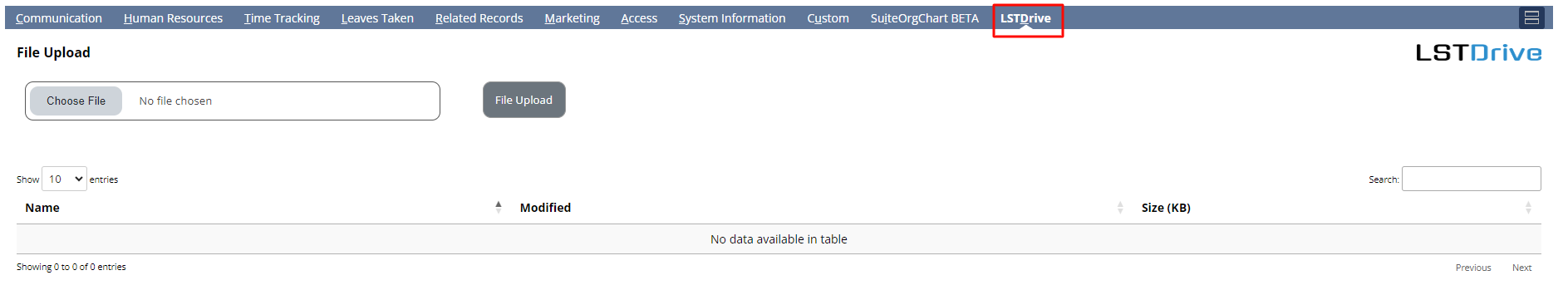
When you access a record, in your NetSuite system this integration handles the work for you by creating a dedicated NetSuite SharePoint Integration subtab automatically. This subtab acts as a link connecting your NetSuite records, to SharePoint and making the process of sharing files easier.
1. Improved file management and organization
2. Seamless integration of NetSuite records and SharePoint
Step 3: User-Friendly File Upload Option
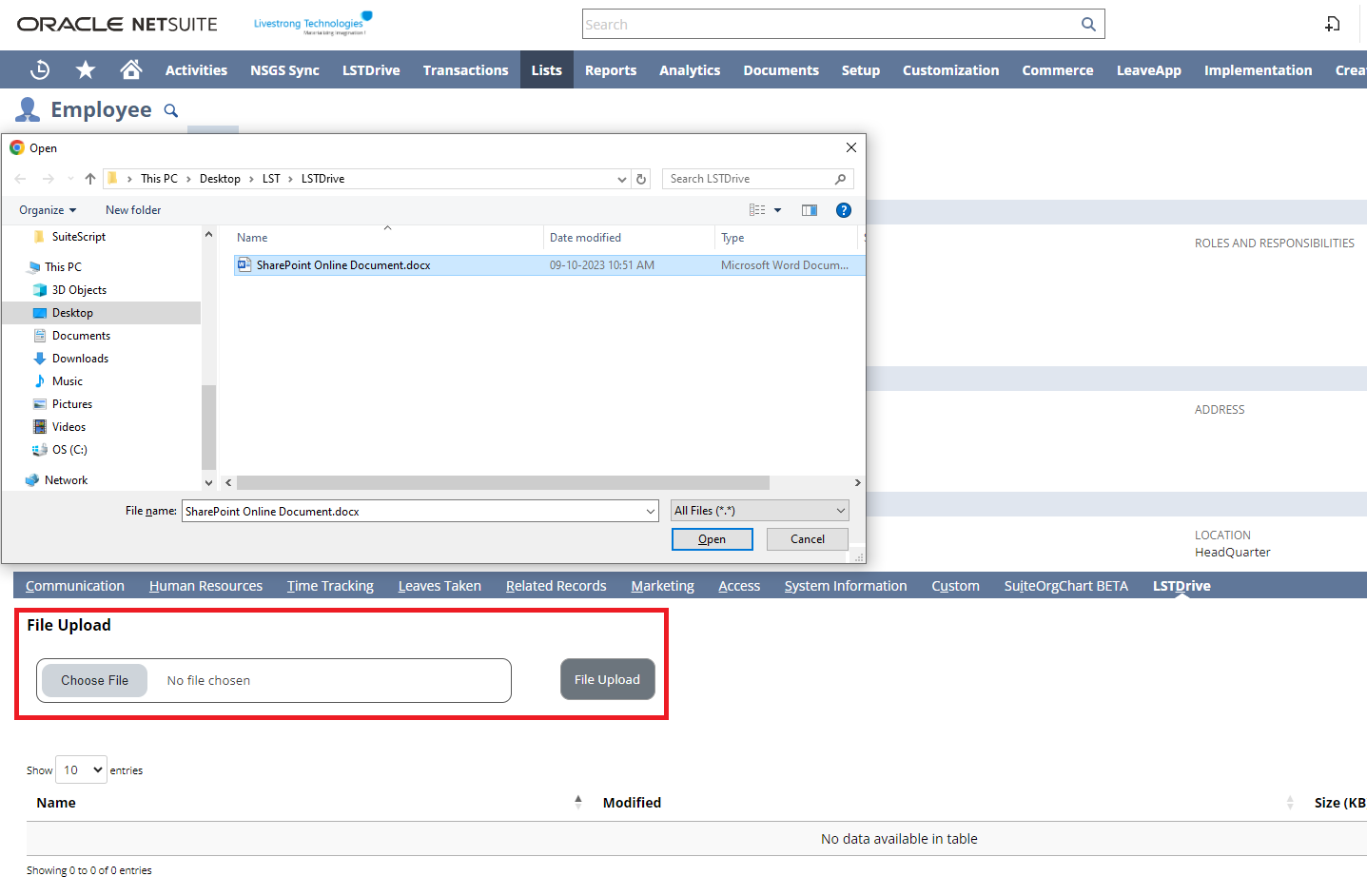
In this part of SharePoint, you will come across a user feature that allows you to effortlessly upload files. The purpose of this feature is to make the uploading process easier for your team, no training or technical expertise is required anymore making it unnecessary. The interface has been carefully designed to be user-friendly and straightforward.
1. Simplified file uploading process
2. Elimination of technical obstacles
Step 4: Effortless File Upload with Real-Time Status Tracking

Transferring files has never been easier than with the integration of NetSuite and SharePoint. This seamless connection allows for real time updates on the status of your file uploads giving you visibility into the progress. This level of transparency is vital for file management, ensuring that you are informed at every stage of the process.
1. Real-time updates on file upload progress
2. Increased efficiency and transparency
Step 5: Displaying Uploaded Files in a Neat Table
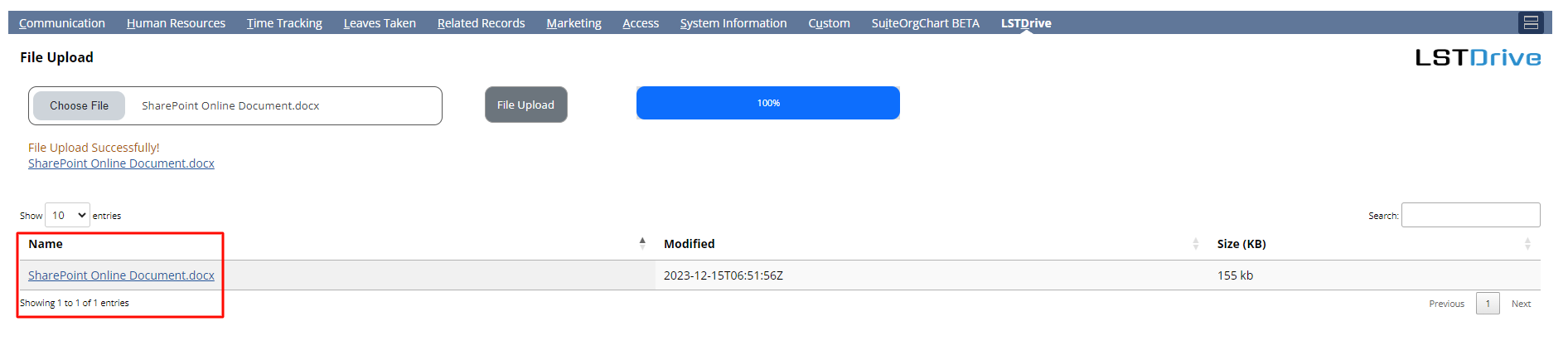
The records you upload are well arranged. Displayed in a table format. This visual organization makes it much easier to find and access the required records, saving your team time and effort.
1. Structured table format for easy file identification
2. Time-saving document retrieval
Step 6: Organized File Storage
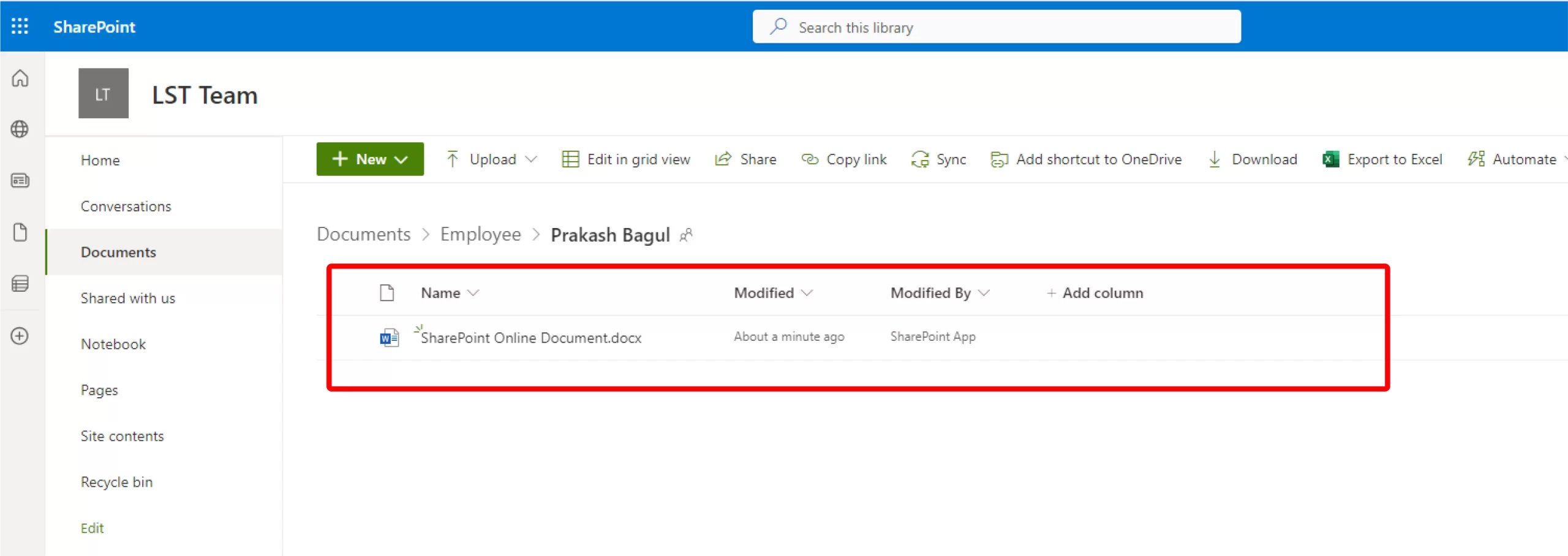
Once these files are uploaded to your SharePoint site or a specific folder you can be confident that your records will be readily available and meticulously arranged in storage.
1. Secure storage of vital files
2. Easy accessibility and organization
To put it simply, integrating NetSuite with SharePoint can greatly streamline your business operations. It provides a user efficient solution, for managing and sharing files in a manner. This integration does not save time. Also reduces the chances of data mismanagement leading to improved collaboration within your organization.
By embracing the integration of NetSuite and SharePoint your business can reach levels of success. This integration allows your team to work with efficiency leading to increased productivity and improved collaboration. If you have any questions or need information about this integration, please don't hesitate to contact us. We are available to assist you throughout the entire process.
