
- February 14, 2025
- Developer
- 0
NetSuite Outlook Integration – Transform Your Business Efficiency
In the current digital landscape, it has become essential for businesses to streamline their processes to remain competitive. NetSuite Outlook Integration is one way you can do this. They help businesses to integrate, automate, and synchronize their platforms for better operations, communication, and efficiency. Let us see how this integration can help you boost your business operations seamlessly.
What is NetSuite Outlook Integration?
This integration integrates NetSuite ERP with , Microsoft Outlook enabling companies to synchronize their emails, calendar events, and tasks. It streamlines financial transactions and customer engagement and increases data accuracy. Businesses can even automate processes and ensure seamless collaboration between departments. This aligns all teams with current communications to make business operations more unified and efficient.
Key Features of NetSuite Outlook Integration
- Automating Email Communication
You can automatically sync, and store all required emails by linking Outlook to NetSuite. Thus, with this feature, you are sure that your communication records are up to date, and you can access them whenever you want. This way, you can ensure that regular emails are naturally categorized while ensuring that essential aspects of the emails are never lost. Employees can manage email communications from a single dashboard, minimizing missed follow-ups and maximizing client interactions. - Improved Financial Management
This integration lets businesses track expenses, profits, and financial transactions in real-time. This helps create correct reports and leads to better budgeting. Invoicing and monitoring payments can also be automated with the help of the system, making financial processes more streamlined and error-free. Financial analytics can also enable businesses to understand cash flow, profitability, and budget management. - Unified Business Systems
Integrating NetSuite with Outlook, Salesforce, or Microsoft Dynamics allows for centralized information in one organized screen, minimizing errors and enhancing productivity. This means you can manage your operations from one central system — customer relations, accounting, etc. — which reduces redundancies and helps with more efficient decision-making. - Enhanced Communication Across Departments
Companies can integrate Outlook with messaging tools like Slack, which provides immediate updates and expeditious decision-making for teams. Seamlessly sharing project updates, client interactions, and internal communications for a smoother workflow that optimizes productivity and collaboration.
NetSuite Outlook Integration Process
To implement the integration, organizations need to follow these steps
- Set up the required connection software.
- Activate the appropriate functions within NetSuite.
- Adjust company parameters and individual user settings.
- Align Outlook with NetSuite to ensure smooth data transfer.
- Perform regular upkeep to maintain compatibility and proper operation of all components.
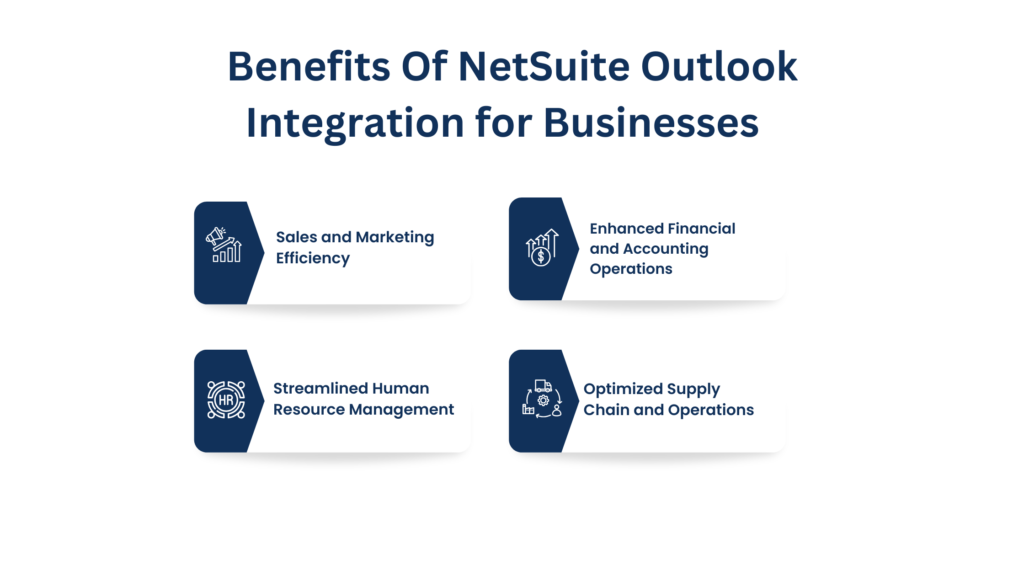
Benefits Of NetSuite Outlook Integration for Businesses
- Sales and Marketing Efficiency
Integrating NetSuite ERP with Outlook enables sales and marketing teams to effectively track customer interactions, handle leads, and automate follow-ups. This means every interaction and transaction is captured live. The sales team can then analyze customer interactions to create targeted marketing campaigns to improve conversion rates. - Enhanced Financial and Accounting Operations Real-time access to reports and transactions for finance teams can result in faster processing, accurate budgeting, and improved financial decision-making. Accounting tools can connect to Outlook for businesses, simplifying revenue recognition, tax calculations, and compliance management.
- Streamlined Human Resource Management HR departments benefit from gaining access to payroll, employee records, and performance tracking, ensuring smooth workforce management. HR operations become more efficient by automating leave approvals, attendance tracking, and employee performance reviews.
- Optimized Supply Chain and Operations Operations and supply chain teams can manage inventory, track shipments, and oversee purchasing data more efficiently, improving logistics and customer satisfaction. With real-time tracking, businesses can reduce wastage and optimize resource allocation.
Methods for Implementing NetSuite Outlook Integration
- NetSuite Outlook Add-On
It enables emailing/scheduling tasks and accessing calendar events directly from NetSuite, improving productivity. Having all these services on one system means employees can complete their daily activities from one platform, which saves them time and effort. - Third-Party Integration Tools
Third-party tools can allow a business to customize its integration experience, adding advanced features for added functionality. Unlike the first set of tools, these are far more flexible in allowing companies to tailor their solution to suit their needs. - Email Integration
This functionality lets users connect their Outlook and NetSuite, facilitating seamless data exchange and communication. This feature reduces potential errors and enhances overall workflow productivity by eliminating the need for manual data input. - API Integration
For businesses with technical skills, integration through the API is also available, letting them automate workflows between Outlook and NetSuite. Developers can use them to build custom solutions perfectly tailored to the organization’s specific needs.
Advanced Uses of NetSuite Outlook Integration
- Automating Lead Nurturing
Marketing automation allows businesses to create automated workflows that help nurture leads by sending targeted follow-up emails depending on customer behavior. This allows potential clients to be engaged without any manual effort. - Real-Time Collaboration
Within Outlook, teams from various departments can work together on standard documents and reports so that everyone is up to date. Such a feature is helpful for businesses that work from multiple or remote locations. - Advanced-Data Analytics
Also, by extracting customer data from emails, you can address valuable, insightful reports that sample overall customers and workflows to improve marketing, customer service, business decision-making, etc. Forecasting and business intelligence are further enhanced by AI-driven analytics.
Conclusion
The integration of these platforms represents a significant advancement for companies seeking to enhance their operational processes. By linking these systems, organizations can achieve improved financial oversight, better internal communication, and more efficient operations. Embracing this integration leads to higher productivity, more informed decision-making, and a stronger position in today's competitive business environment.
Livestrong Technologies offers specialized services that integrate NetSuite with Outlook, helping businesses improve efficiency and growth. For more information on how our expert integration solutions can transform your business operations, please get in touch with us.
Frequently Asked Questions (FAQs)
It integrates NetSuite ERP with Microsoft Outlook, making emails, calendars, and tasks synced with the needs of the hour.
Automating email tracking, improving communication, and consolidating data reduces manual labor and minimizes errors.
It encrypts data and uses authentication protocols to protect data security and compliance.
Install the NetSuite Outlook Connector, enable features in your NetSuite account, and configure sync settings.
