What is a NetSuite bundles?
A bundle is a collection of components that are packaged together within NetSuite. It's also referred to as a SuiteApp. The process involves gathering customizations such as dashboards, custom records, fields, and configurations like enabled features, chart of accounts, and transaction numbers from one NetSuite account and copying them to another NetSuite account. Bundles in NetSuite are flexible and easy to manage. They can be installed or uninstalled quickly in both production and sandbox accounts, and they are also accessible in the bundle repository.
For example, Developers often create customizations in their NetSuite accounts to meet the specific requirements of their clients. To deploy these customizations in the client's NetSuite environment, developers can group all the related components into a bundle. This bundle can then be made publicly available in the NetSuite bundle repository, allowing it to be retrieved and installed in the client's NetSuite account. Alternatively, developers can directly install the bundle in the client's account.

Types of NetSuite bundles
There are two types of NetSuite bundles that can be installed in NetSuite accounts.

Customization Bundle
This type of bundle includes custom records, forms, fields, scripts, workflows, and other customizations that are created by developers to meet the specific needs of their clients. These bundles are used to deploy changes from sandbox environments to production environments or to share customizations with other NetSuite users.

Configuration Bundle
This type of bundle includes configurations such as enabled features, charts of accounts, and transaction numbers. These bundles are used to quickly set up new NetSuite accounts with a pre-defined configuration or to update the configuration of an existing account
Using a NetSuite Bundle for Deployment Offers Several Advantages over Manual Deployment
A SuiteBundler includes four main components that are used for creating, distributing, and installing bundles.

Bundle Builder
It is a graphical assistant that helps users create SuiteBundles in just four simple steps. The bundle components can range from simple elements like user roles, dashboards, and custom reports to more complex elements like custom fields, records, and scripted business processes.

Bundle Distribution
A bundle can be distributed in three different modes: Shared, Private, or Public. Shared bundles can be made commercially available to specific customer accounts that have purchased the solution. Private bundles can only be accessed by the administrator of the account where the bundle was created. Public bundles can be shared among the open-source community.

SuiteSource Bundle Repository
Developers and administrators can easily transfer custom bundles between NetSuite accounts using the bundle repository. They can save the customer-ready version of their SuiteBundle in the repository, and users can search, and filter bundles based on keywords or bundle characteristics such as account ID, product, or language etc.

Bundle Installation
Customers can easily install a SuiteBundle from the bundle repository with just a single click. During the installation process, all the components included in the SuiteBundle will be added to the target account, making the new functionality available for immediate use.
Creating a NetSuite Bundles
Here are the steps by step process to create a SuiteBundles in NetSuite
1. Log in to your NetSuite account.
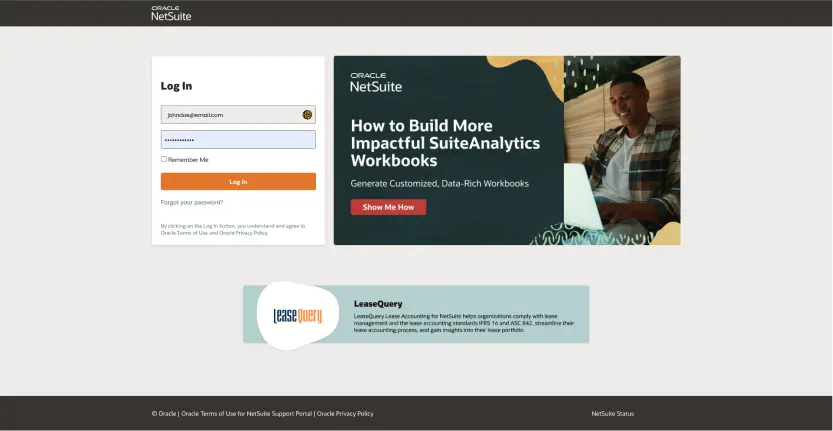
2. Navigate to the Customization tab and select 'SuiteBundler.'
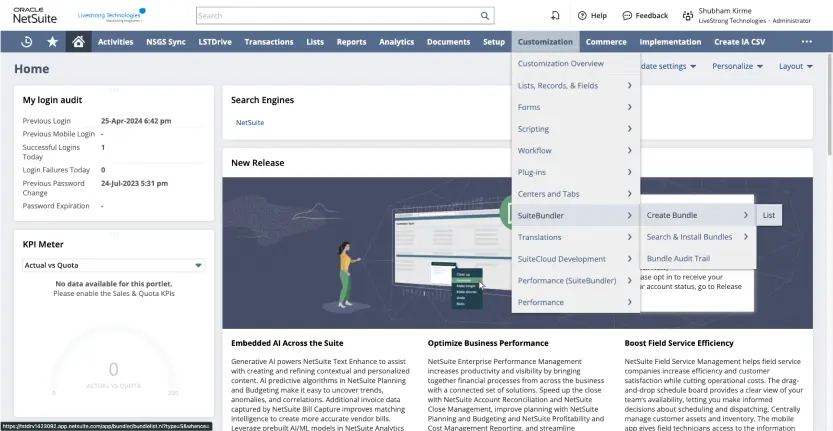
3. In the next screen, give your bundle a name and description.


4. Select the components you want to include in your bundle, such as custom records, fields, and scripts.

5. Set the preferences for each selected component, such as whether to replace or merge data in the target account.

6. Once all preferences are set, click on 'Save.'

7. Select the availability of the bundle, such as public, private, or shared.
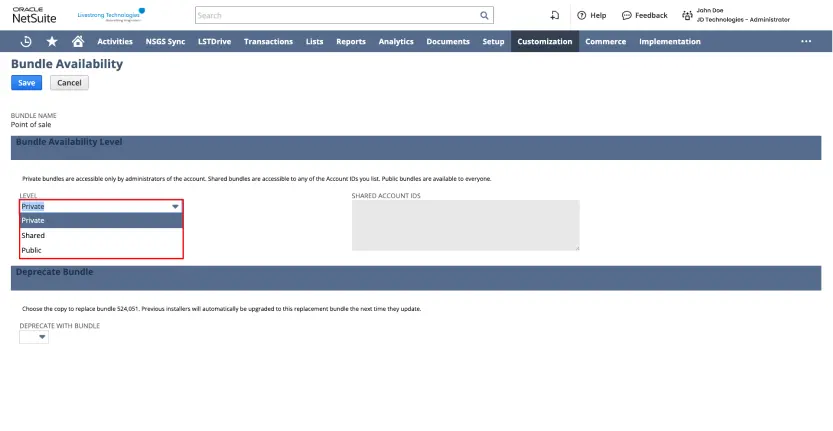
8. Review and confirm the bundle details.
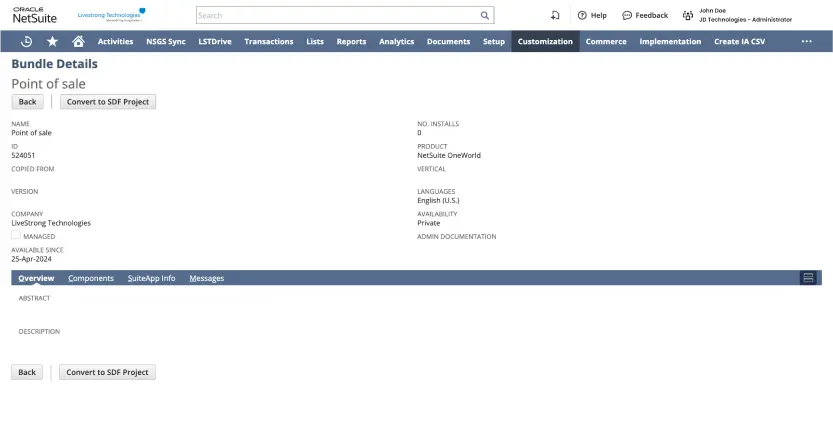
9. Click on 'Create' to finalize and create your SuiteBundle.
That's it! Once your SuiteBundle is created, you can distribute and install it in other NetSuite accounts as needed.
In addition to providing information on SuiteBundles, LiveStrong Technology also offers SuiteBundle support to our clients. Our team can assist you in Creating, distributing and installing it in other NetSuite accounts as needed. Whether you need help with configuring preferences or troubleshooting issues during installation, we are here to ensure that your SuiteBundle deployment process goes smoothly. Contact us today to learn more about our SuiteBundle support services.

