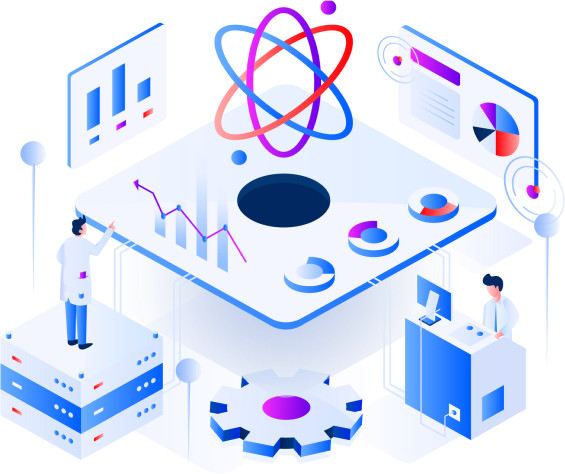
What is Data Migration?
Data migration refers to the process of transferring data from its original sources to the database of an Enterprise Resource Planning (ERP) system. This crucial procedure involves consolidating data from various systems, formats, and storage types into a unified structure.
Prior to implementing an ERP system, different departments within an organization often relied on generic tools like spreadsheets, while others utilized specialized software tailored to their specific functions, such as accounting or human resources. However, in today's business landscape, a robust strategy is necessary to ensure a successful migration of data to the cloud.
The Importance of Data Migration for Successful ERP Implementation
Data migration is crucial for successful ERP implementation. Accurate and reliable historical data is essential for employees across different departments. Proper data migration ensures accuracy, completeness, and reliability of transferred data, contributing to a successful ERP system.
Well-planned data migration services help organizations stick to project timelines and budgets. It also helps identify and eliminate redundant or outdated data from legacy systems. Neglecting data migration can lead to challenges like erroneous or duplicate data and delays in achieving the desired go-live date.
Thorough data migration mitigates risks, ensures data integrity, enables collaboration, and facilitates informed decision-making. Investing time and resources in a well-executed data migration strategy is important during ERP implementation.
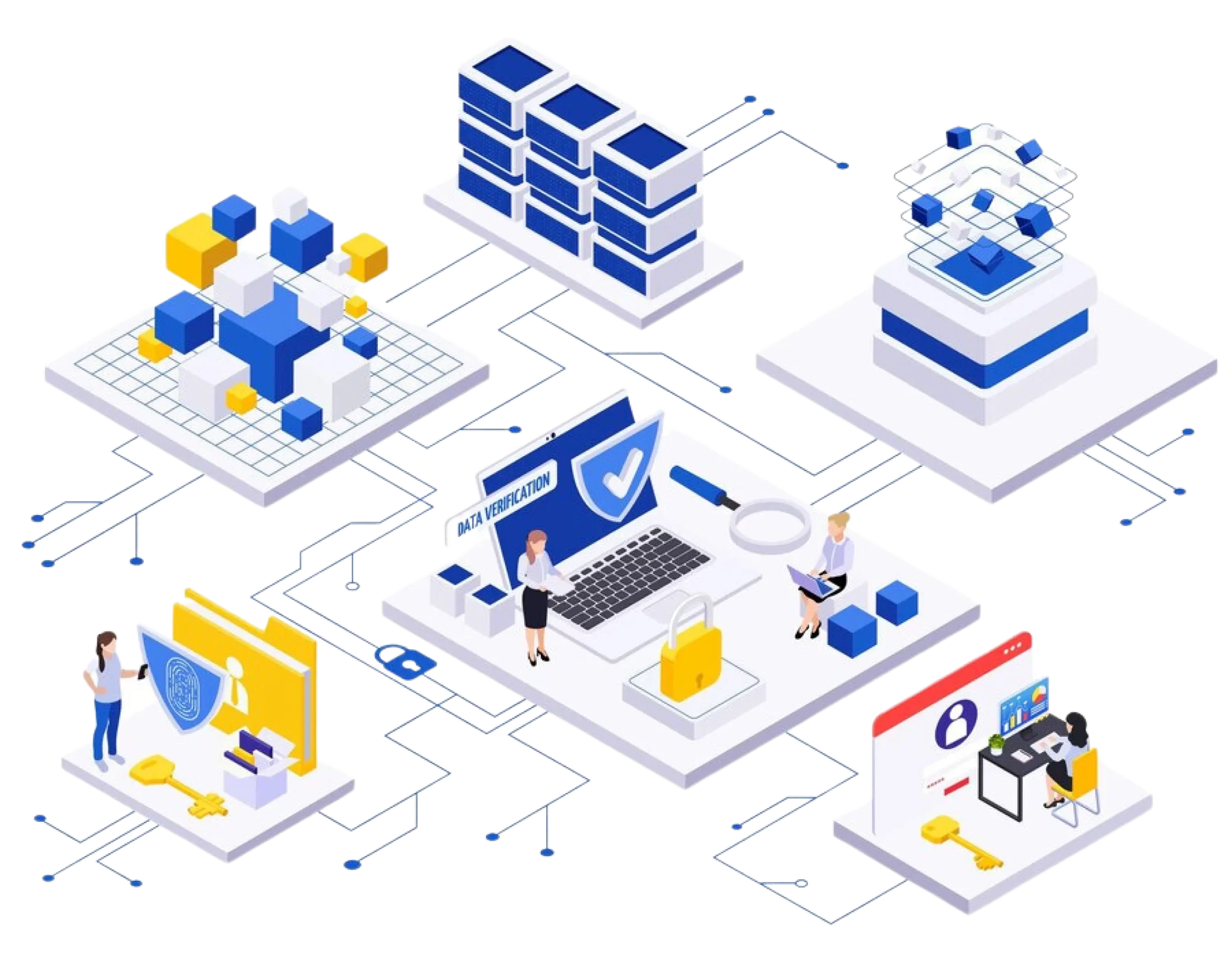
Challenges Associated with Data Migration
Data migration is a complex process that presents several challenges organizations need to address to ensure a successful transition. Here are some common challenges that can arise during data migration:
Data Quality
Ensuring accurate and complete data by analyzing and cleansing it prior to migration.
Data Mapping and Transformation
Handling diverse data structures and formats while maintaining compatibility and preserving relationships.
Data Volume and Complexity
Managing large volumes of data and complex structures efficiently.
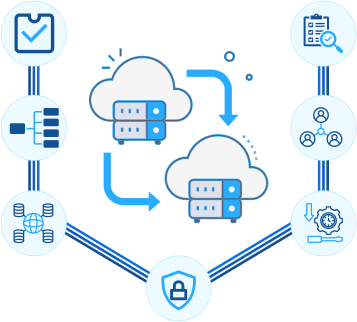
Data Security and Privacy
Safe guarding sensitive information from unauthorized access or breaches during migration
Thoroughly testing and validating migrated data to ensure accuracy and integrity.
Minimizing disruptions to business operations during migration-related system downtime.
Key Steps for an Effective ERP
Data Migration Strategy

An Introduction to the NetSuite Data Model
NetSuite, like many data collection systems, utilizes a schema called the data model. This model outlines the available data, including customer and management details. It is represented in the form of a data model diagram.
In essence, NetSuite functions by linking data tables together, much like how Excel connects spreadsheets to gather information. It is vital to understand the structure of the records you intend to import into NetSuite from one or multiple sources, ensuring compatibility with the system's fields.
Focusing on the structure of the data file to be loaded into NetSuite is crucial. Inaccurate completion of the file can lead to setbacks, highlighting the importance of this step in accelerating implementations and establishing dominance in the data migration process.
Step 1: Create CSV Files
To transfer data into NetSuite, use the CSV file format, which can be generated with the CSV Import Assistant. Ensure that all cells have a general format to avoid complications with data recognition, such as numbers, money, dates, and time.
For important NetSuite records like vendors, employees, and clients, implementation providers offer user-friendly NetSuite CSV Import Templates to streamline operations.
Next, populate the columns with clear and consistent data. Remember that data sources may not always export values with the required precision. Follow these data migration best practices:
1. Create a data view
Monitor your statistics effectively by displaying data in a list format.
2. Verify field frequency:
Exclude unused fields to avoid unnecessary data.
3. Perform format spot checks:
Set guidelines for data submission, ensuring consistency in fields like addresses and phone numbers.
4. Identify duplicates:
Use Excel filters and formulas to detect and resolve duplicates before migration.
5. Confirm the new system's formats:
Consult with experts to understand the target system’s required fields, format, and framework, which may differ from the old system.
Following these steps will help save time and resources, ensuring a smooth data migration process.
Step 2: Create CSV Files
Once you have completed your CSV files, share them with your ERP consulting team for workflow verification. Effective communication among all parties is crucial for success.
In NetSuite, the process begins with uploading employee records. For this file, ensure that all columns are in the "General" format. Maintain uniformity in email and phone number formats. Keeping data organized positively impacts reporting and cross-sectional analysis. To save your file, use the Excel "Save As" option and choose the CSV format. This will generate the necessary CSV files. Finally, export the files from Excel.
By following these steps, you can ensure that your CSV files are saved correctly and ready for data transfer in NetSuite.
1. Format the CSV File Properly
2. Choose the Right Delimiter
3. Include All Required Information
4. Clean Up the Data
By taking the time to prepare your CSV file correctly, you'll ensure a smooth import process into NetSuite.
Step 3: Importing CSV Files
After preparing the upload file, importing CSV files into NetSuite is a straightforward process. Follow these steps:
1. Go to Setup > Import/Export > Import CSV Records in NetSuite.
2. Select the appropriate import option for the data you want to import. Note that inventory modifications have a separate import process.
3. Choose the CSV file you want to import from your saved files.
4. Map the fields in your CSV file to the corresponding fields in NetSuite.
5. Review and validate the mapping to ensure accuracy.
6. Run a test import to check for any errors or issues.
7. If the test import is successful, proceed with the final import of your data.
It's important to perform thorough testing and review to ensure a successful data import. By following these steps, you can efficiently import your CSV files into NetSuite.
How Does ERP Impact Data Migration?
Data migration is a crucial aspect of ERP implementation, and it significantly impacts the overall effectiveness of the system. Here are some key points to understand the impact of ERP on data migration:

Reliable Data Gathering
ERP systems rely on accurate and reliable data for forecasting societal trends, consumer behavior, and worker performance. Proper data migration ensures that the data transferred to the new ERP system is clean and trustworthy.

Clean Data Over Time
It is essential to maintain clean data throughout the lifespan of the ERP system. Bad data can degrade system performance and introduce inefficiencies, leading to wasted time on mundane activities.
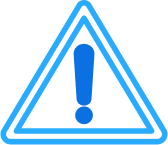
Identifying Mistake Sources
Understanding the sources of common data mistakes allows organizations to determine the underlying causes and develop effective data management strategies. This helps in minimizing errors and improving data quality.
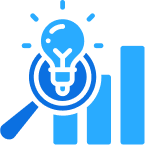
Data as Knowledge
In an ERP system, data is equivalent to knowledge. Having solid, accurate data provides decision-makers with reliable evidence they can depend on for making informed decisions.
To ensure a successful ERP implementation and optimize data migration, following the top five data maintenance recommendations is crucial.
Ready to maximize the impact of your ERP system through seamless data migration?
Take control of your business decisions with reliable and accurate data. Contact us now to leverage our expertise in data migration and ensure a smooth transition to your new ERP system. Let us help you optimize your data architecture, minimize errors, and unlock the true potential of your business. Don't miss out on the opportunity to make informed decisions based on trustworthy data. Get in touch with us today !

